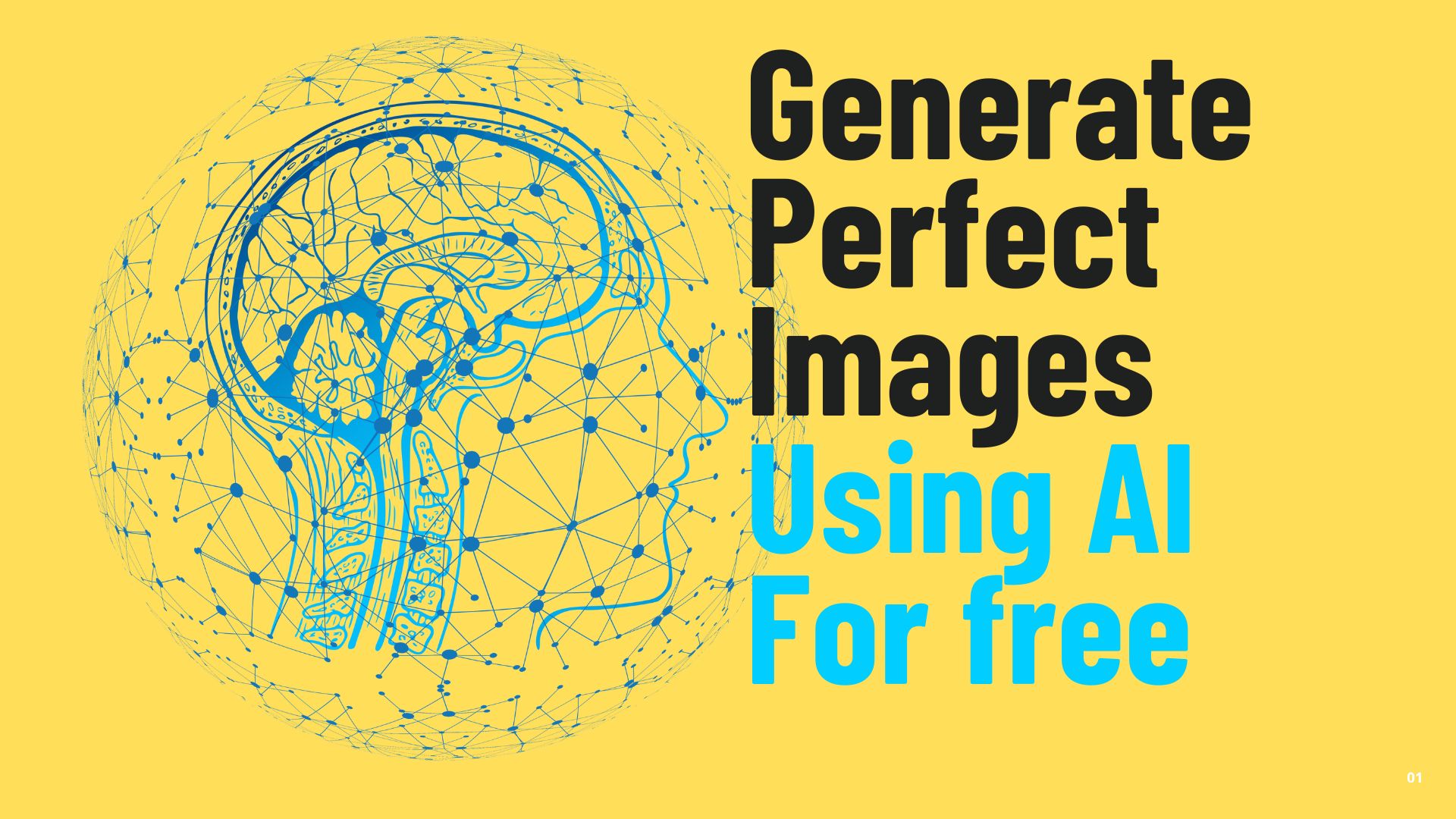The AI is capturing each and every field very quickly. Nowadays, from the content creator to the organization’s owner everyone uses some type of AI tools for their work. Thanks to the rapid growth of artificial intelligence. You can now create very beautiful and real looking images in just few seconds, all can be done without using a peny. Whether you want to change the background or add or remove somethings from the images or video’s, it can be easily done by AI model.
In this article, we will take you through the complete process of creating AI images for 100 percent free. Along with that you are going to learn about the prompt that you need to use while creating images. Here there are also some tips and tricks about how to create best images and use these tools perfectly. By the end of the article you will be able to create professional images using any free AI model.
What You Need to Start Creating AI Images for Free
Before you get into AI made art, here are the basics requirements that you need to have.
- Free AI Image Maker: There are many tools available on the online by which you can generate images. Some of the best option that I suggests you are:
- Craiyon (Formerly DALL-E Mini): A free AI tool for creating images based on the given prompt.
- Deep Dream Generator: This AI tool offers some costly features. it also allows free image generation but it’s limited.
- NightCafe: This tool also give user free credits to generate image.
- Artbreeder: Allows users to create and remix images.
- Internet Connection: You will need internet connection to use this as these tools are hosted online.
- Creativity: This is the main thing that you require to create a best image. In this article you will get idea of creating a good prompt. But you want to learn it properly then please read this article. This article will guide you to become a prompt engineer. Be A Prompt Engineering Expert Today (Full Guide)
How to Create AI Generated Images (Step by Step guide)
Now that you have everything you need. Here is all the step that you need to follow one by one.
Step 1: Choose the best fit AI Tool for you
First, you will need to choose a model that offers free AI image generation. Look at the tools mentioned above and choose a best fit model for you. If you are comfortable with Chatgpt then you can also go with it. Here is how you can start your journey:
- Craiyon: This is one of the easiest tools that you can use. Input your prompt properly and then Craiyon will generate an image based on your prompt. If you are short of time then this tool will be most ideal for you.
- Deep Dream Generator: As the name says Dream. Its images will also be according to it. The images generated by this tool will be artistic in nature.
- NightCafe: This model allows you to experiment with different artistic styles.
Step 2: Create an Account
Some platforms might require you to create an account and some might not. This allows the model to save your work and sometimes provide special features such as higher quality images. Creating an account is generally simple and only takes around few minutes.
Step 3: Craft Your Perfect Prompt (Better in the article link mentioned above)
The prompt is the heart of AI. This is the text description of what you want to create which guides the AI to create the image. Clear and detailed prompt always gives the best output. Here are some essential tips for crafting the perfect prompt:
- Be Specific: If you want an image of a mountain then describe it more accurately. Do not just type “a mountain,” try “A towering snow-capped mountain with a river flowing at its base, under a bright blue sky with scattered clouds.”
- Incorporate Style Preferences: AI tools generally offer various art design. If you want a painting then you need to specify whether it should be in a watercolor or oil painting or digital art style.
- Use Descriptive Language: Think about the image and give a proper description about it. You need to write in such a way that you are explaining something to a little boy. You need to create a visual in the boy’s mind with your words. For example, “A futuristic city with glowing skyscrapers, flying cars, and neon lights” gives the AI a clearer vision.
- Add Mood and Emotion: Describing the mood of the image will help the AI create a more good visual. For example, “A serene forest at dawn with soft golden light filtering through the trees” conveys peace and tranquility.
- Include Action: If you want your image to move then you need to mentioned that in your prompt. For example, “A red dragon soaring through the sky with flames shooting from its mouth” ads movement to your image.
Here are some examples of the perfect prompts:
- Fantasy: “A glowing phoenix rising from a dark forest, surrounded by swirling purple mist, in a hyper-realistic art style.”
- Nature: “A calm beach with turquoise waters and palm trees under a sunset sky, in the style of a pastel painting.”
- Sci-Fi: “A futuristic spaceship flying through an asteroid field with a bright blue nebula in the background, digital art style.”
Step 4: Generate the Image
Once you have designed your prompt then just you need to use that and you are ready to go. Simply input your prompt into the AI tool and wait for it to generate it. Most platforms will provide an image within a few seconds to some minutes. It completely depends on the level of the prompt you are feeding to the model
Be patient while AI process your image. Sometimes it might take little long. If the image is not up to your needs then you can change the prompt and try to use a different one which goes more with your needs.
Step 5: Download Your Image
Once the AI has created your image then simply download it and if you fell that some editing must be done on it then you can simply do that by any of the free editing software available in the market.
Step 6: Refine and Edit (Optional)
If you are not satisfied by the image created by AI. Then you can edit a little by any free editor according to your needs. This perfectly goes with If you want to add text in the image then I would recommend you to do it manually. Make the image using AI and them add text by yourself.
Tips for Perfecting Your AI-Generated Images
- Be Patient and Experiment: AI image generation is a creative process. It might take a few tries to get the perfect image, so don’t be afraid to experiment with different prompts.
- Use the Right Keywords: Use keywords in the prompt that you feed to the model.
- Use Free Credits: Many model offer free credits daily but its limited. One images will be perfect in the first time just one need to use the perfect prompt.
Best Platforms for Free AI Image Creation
- Craiyon (DALL-E Mini): This free tool creates images based on text prompts. It is very simple to use and provides quick results.
- Deep Dream Generator: It is Known for creating dream like images. Upload images and get transformed image by this tool.
- NightCafe: This platform allows you to experiment with different art design and provides free credits per day.
- Artbreeder: A powerful model where you can create unique images by adding and remixing art provided by the user.
Conclusion
To summarize, AI image creation can be done freely and effectively. If you have read the complete article then you can call yourself a professional AI image creator. If you require creating professional images everyday then I would recommend you to take the subscription of Chatgpt which will definitely enhance your work. Don’t worry, I know the official subscription is very costly so for that you can use this link for the cheapest ChatGPT Plus subscription, which can give you the access of creating almost unlimited images per day.